* 제이쿼리를 이용하여 DOM을 조작하는 방법
형식) $("선택자").동작함수("속성","값");
1. jQuery(document).ready(function () {});
2. JQuery(function() {});
3. $(document).ready(function () { }); - 표준
4. $(function () { });
기본 문법
<!DOCTYPE html>
<html>
<head>
<meta charset="UTF-8">
<title>Insert title here</title>
<script type="text/javascript" src="js/jquery-3.6.0.js"></script>
<script type="text/javascript">
onload = function () {
let h_element = document.getElementsByTagName("h2");
for(let i=0; i<h_element.length; i++) {
let hNode = h_element.item(i);
hNode.style.color = "red";
}
}
// 문서의 바디 부분을 읽고 제이쿼리를 실행하시오라는 뜻
$(document).ready(function () {
$("h2").css("color", "red")
.css("border", "1px solid blue")
.css("background-color", "yellow");
});
</script>
</head>
<body>
<h2>Header1</h2>
<h2>Header2</h2>
<h2>Header3</h2>
<h2>Header4</h2>
<h2>Header5</h2>
</body>
</html>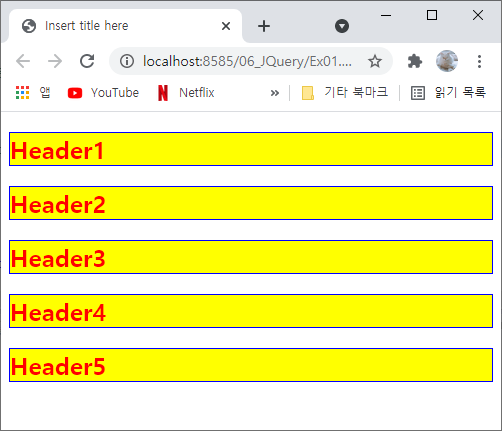
전체 선택자
<html>
<title>Insert title here</title>
<script src="https://code.jquery.com/jquery-3.6.0.js"></script>
<script type="text/javascript">
$(function () {
//전체 선택자 : $("*") ==> 모든 요소(태그)를 선택함.
$("*").css("border", "1px solid red");
});
</script>
</head>
<body>
<h1>제이쿼리</h1>
<h2>직접 선택자 및 관계 선택자</h2>
<h3>직접 선택자</h3>
<h3>관계 선택자</h3>
</body>
</html>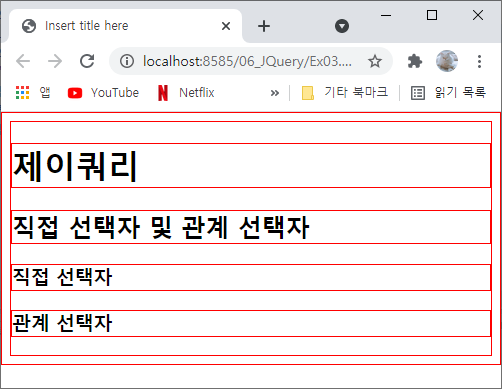
아이디, 클래스, 태그, 그룹 선택자
<html>
<head>
<meta charset="UTF-8">
<title>Insert title here</title>
<script src="https://code.jquery.com/jquery-3.6.0.js"></script>
<script type="text/javascript">
$(function () {
//아이디 선택자 : $("#아이디이름") ==> id 속성에 지정된 값을 가진 요소를 선택함.
$("#title").css("background-color", "gray")
.css("color", "#fff");
//클래스 선택자 : $(".클래스이름") ==> class 속성에 지정된 값을 가진 요소를 선택함.
$(".content").css("background-color", "blue");
//요소 선택자 : $("요소(태그)명") ==> 지정된 요소(태그)명과 일치하는 요소들만 선택함.
$("h1").css("border", "1px solid red");
//그룹 선택자 : $("선택1, 선택2,.... 선택n")
$("h1, h3").css("color", "purple");
});
</script>
</head>
<body>
<h1>제이쿼리</h1>
<h2 id="title">직접 선택자 및 관계 선택자</h2>
<h3 class="content">직접 선택자</h3>
<h3>관계 선택자</h3>
</body>
</html>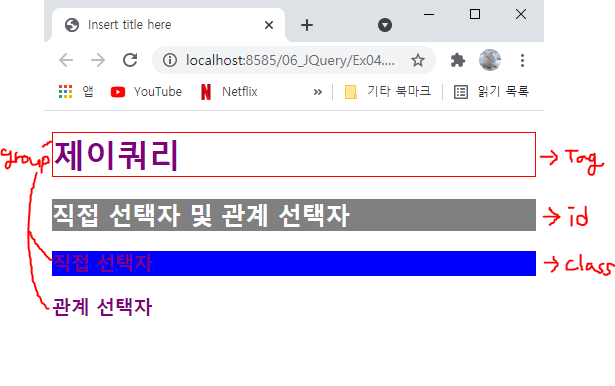
부모, 하위(자손과 자식), 자식 선택자
<html>
<title>Insert title here</title>
<script src="https://code.jquery.com/jquery-3.6.0.js"></script>
<script type="text/javascript">
$(function () {
// 부모 요소 선택자 : $("요소 선택").parent()
$(".second").parent().css("border","1px solid red");
// 하위 요소 선택자 : $("요소선택 하위요소") -> 자식과 자손을 모두 포함
$(".wrap li").css("color","green");
// 자식 요소 선택자 : $("요소선택 > 자식요소) -> 자식만 포함
$(".wrap > li").css("color","blue");
// 자식 요소들 선택자 : $("요소선택").children() -> 자식과 자손을 모두 포함
$(".wrap").children().css("background-color","yellow");
});
</script>
</head>
<body>
<h2>인접 관계 선택자</h2>
<ul class="wrap">
<li>내용1</li>
<ul>
<li>내용2</li>
<li class="second">내용3</li>
</ul>
<li>내용4</li>
</ul>
</body>
</html>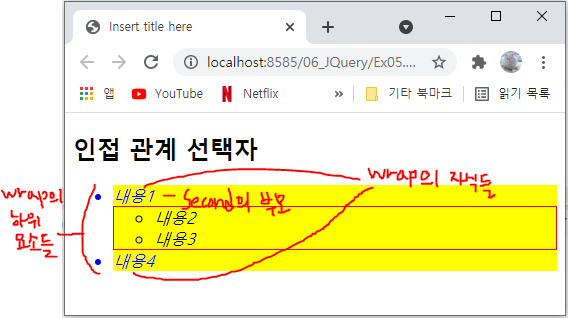
형제 선택자
<!DOCTYPE html>
<html>
<head>
<meta charset="UTF-8">
<title>Insert title here</title>
<script src="https://code.jquery.com/jquery-3.6.0.js"></script>
<script type="text/javascript">
$(function () {
// 형제(이전) 선택자 : $("요소선택").prev() -> 이전 요소 1개
$(".content").prev().css("color","tomato");
// 형제(다음) 요소 선택자 : $("요소선택").next() -> 이후 요소 1개
$(".content").next().css("border","5px solid blue");
// 형제(다음) 요소들 선택자 : $("요소선택").nextAll() -> 이후 모든 요소들
$(".content").nextAll().css("color","orange");
// 모든 형제 요소 선택자 : $("요소선택").siblings() -> 모든 형제 요소들
$(".content").siblings().css("background-color","gray");
});
</script>
</head>
<body>
<h2>인접 관계 선택자</h2>
<ul>
<li>내용1</li>
<li class="content">내용2</li>
<li>내용3</li>
<li>내용4</li>
</ul>
</body>
</html>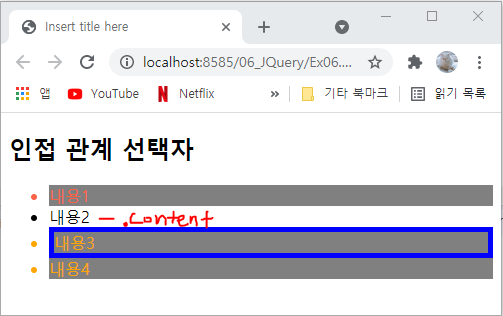
위치 선택자(첫번째와 마지막 요소 선택 방법)
<!DOCTYPE html>
<html>
<head>
<meta charset="UTF-8">
<title>Insert title here</title>
<script src="https://code.jquery.com/jquery-3.6.0.js"></script>
<script type="text/javascript">
$(function () {
// 첫번째 요소 선택 방법1
//$(".menu li:first").css("color","red");
// 첫번째 요소 선택 방법2
$(".menu li").first().css("color","orange");
// 마지막 요소 선택 방법1
//$(".menu li:last").css("color","blue");
// 마지막 요소 선택 방법2
$(".menu li").last().css("color","tomato");
});
</script>
</head>
<body>
<h2>탐색 선택자 - 위치 탐색자</h2>
<ul class="menu">
<li>내용1</li>
<li>내용2</li>
<li>내용3</li>
<li>내용4</li>
<li>내용5</li>
</ul>
</body>
</html>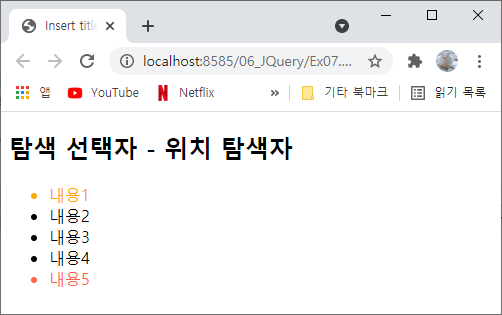
인덱스에 따른 위치 선택자1
<!DOCTYPE html>
<html>
<head>
<meta charset="UTF-8">
<title>Insert title here</title>
<script src="https://code.jquery.com/jquery-3.6.0.js"></script>
<script type="text/javascript">
$(function () {
// 홀수 번째 요소 선택
$(".menu li:even").css("background-color","pink");
// 짝수 번째 요소 선택
$(".menu li:odd").css("background-color","lightgray");
// 전체 요소 중 특정 숫자 번째 요소만 선택
$("li:nth-child(2)").css("color","purple");
// 전체 요소 중 특정 배수의 요소만 선택
$("li:nth-child(3n)").css("border","3px solid skyblue");
// 3으로 나눠준 나머지 값이 1이 되는 경우
$("li:nth-child(3n+1)").css("fontStyle","italic");
// 3으로 나눠준 나머지 값이 2가 되는 경우
$("li:nth-child(3n+2)").css("background-color","white");
});
</script>
</head>
<body>
<h2>탐색 선택자 - 위치 탐색자</h2>
<ul class="menu">
<li>내용1</li>
<li>내용2</li>
<li>내용3</li>
<li>내용4</li>
<li>내용5</li>
<li>내용6</li>
<li>내용7</li>
<li>내용8</li>
<li>내용9</li>
<li>내용10</li>
<li>내용11</li>
<li>내용12</li>
<li>내용13</li>
<li>내용14</li>
<li>내용15</li>
<li>내용16</li>
<li>내용17</li>
<li>내용18</li>
<li>내용19</li>
<li>내용20</li>
</ul>
</body>
</html>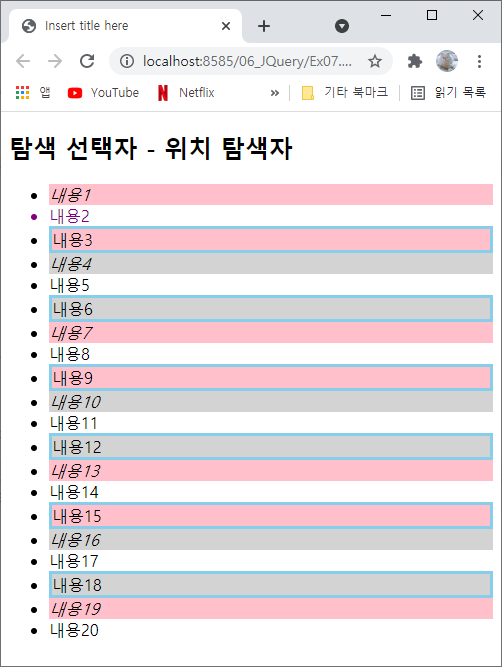
인덱스에 따른 위치 선택자2
<!DOCTYPE html>
<html>
<head>
<meta charset="UTF-8">
<title>Insert title here</title>
<script src="https://code.jquery.com/jquery-3.6.0.js"></script>
<script type="text/javascript">
$(function () {
// 지정한 인덱스가 참조하는 요소만 선택
$("li:eq(3)").css("background-color", "pink");
// 지정한 인덱스보다 작은(less then) 요소만 선택
$("li:lt(3)").css("background-color", "orange");
// 지정한 인덱스보다 큰(greater then) 요소만 선택
$("li:gt(3)").css("background-color", "tomato");
});
</script>
</head>
<body>
<h2>탐색 선택자</h2>
<ul>
<li>내용1</li>
<li>내용2</li>
<li>내용3</li>
<li>내용4</li>
<li>내용5</li>
<li>내용6</li>
<li>내용7</li>
<li>내용8</li>
<li>내용9</li>
<li>내용10</li>
</ul>
</body>
</html>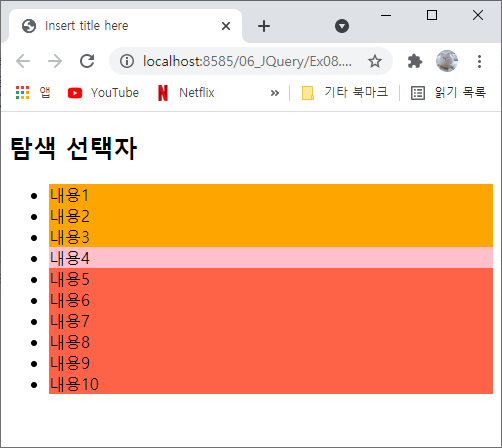
'Front > JQuery' 카테고리의 다른 글
| [JQuery-3.6.0] 이벤트(Event) 처리 (0) | 2021.04.29 |
|---|---|
| [JQuery-3.6.0] 요소(속성) 편집 메서드 (0) | 2021.04.28 |
| [JQuery-3.6.0] 요소(속성) 조작, 수치 조작 메서드 (0) | 2021.04.28 |
| [JQuery-3.6.0] 속성 탐색 선택자 (0) | 2021.04.28 |
| [JQuery-3.6.0] 제이쿼리의 기본 개념 (0) | 2021.04.27 |


